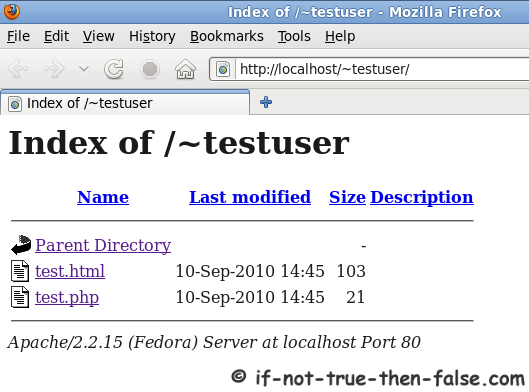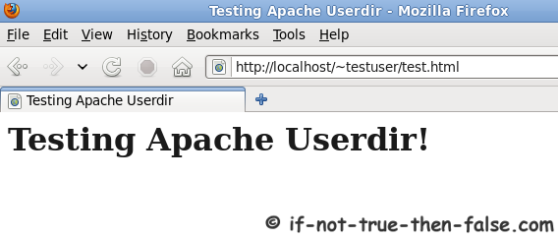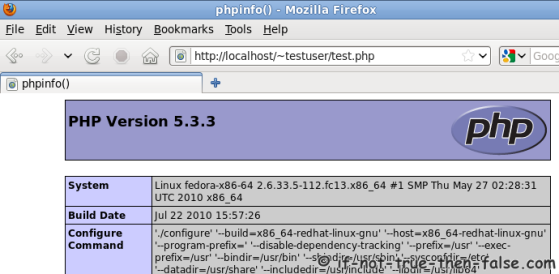| 일 | 월 | 화 | 수 | 목 | 금 | 토 |
|---|---|---|---|---|---|---|
| 1 | 2 | 3 | ||||
| 4 | 5 | 6 | 7 | 8 | 9 | 10 |
| 11 | 12 | 13 | 14 | 15 | 16 | 17 |
| 18 | 19 | 20 | 21 | 22 | 23 | 24 |
| 25 | 26 | 27 | 28 | 29 | 30 | 31 |
- 태마곡
- 메일수집
- 이메일추출
- 누난 너무 예뻐
- Visual Studio .NET 9.0 Express Edition
- 전화번호찾기
- 자동화 서버
- 심플네이버
- iostream.h
- 절대참조
- 자동화 서버는 개체를 작성할 수 없습니다.
- 네이버1위
- 폰번호정리
- http://www.microsoft.com/downloads/
- 이메일광고
- 용역직원
- 이메일수집기
- VisualStudio 2003 .NET
- 전번
- 제2의 동방신기
- 김밥할머니 폭행사건
- esperanca.kr
- 애러
- 비주얼 C++
- 이메일수집
- Stand 4 U
- esperanca
- 폰번호추출
- 김밥할머니 폭행 동영상
- 네이버
- Today
- Total
BLOG ESPERANCA
CentOS 6.3 사용자별 apache서비스 하기 본문
기존에 인터넷에 있는 방법으로 사용자별 서비스가 안되길래 외국 사이트를 뒤졌더니..
setsebool 명령어를 써서 옵션을 변경하는 부분이 있습니다. 참고하세요.
This is quick guide howto enable Apache userdirs with SELinux on Fedora 17/16/15/14/13/12, CentOS 6.3/6.2/6.1/6/5.8 and Red Hat (RHEL) 6.3/6.2/6.1/6/5.8. This guide assumes that you haveApache (httpd) server installed on your system. This guide uses separeted userdir.conf without touching httpd.conf so later default httpd.conf can be overrided or whole configuration moved simply. This guide uses user called testuser and should be replaced by real user name(s).
Enable Apache Userdirs
1. Change root user
2. Create /etc/httpd/conf.d/userdir.conf file
Open file, with our favorite editor, like:
Add something like following content to file:
And save file.
Note:
To allow a few users to have UserDir directories, but not anyone else, use the following:
To allow most users to have UserDir directories, but deny this to a few, use the following:
3. Start/Restart Apache (httpd)
4. Create public_html directory/directories
Make public_html directory/directories on user/users home dirs.
5. Change the correct permissions to home and public_html directories
6. Set proper SELinux settings for Apache homedirs (httpd_enable_homedirs)
Looks like older SELinux versions needs also following (example CentOS and Red Hat):
Test Enabled Apache Userdir
Go to url http://localhost/~testuser/
Should look something like following:
Test HTML and PHP under Apache Userdir
Create following files ~/public_html/test.html and ~/public_html/test.php
~/public_html/test.html content
~/public_html/test.php content